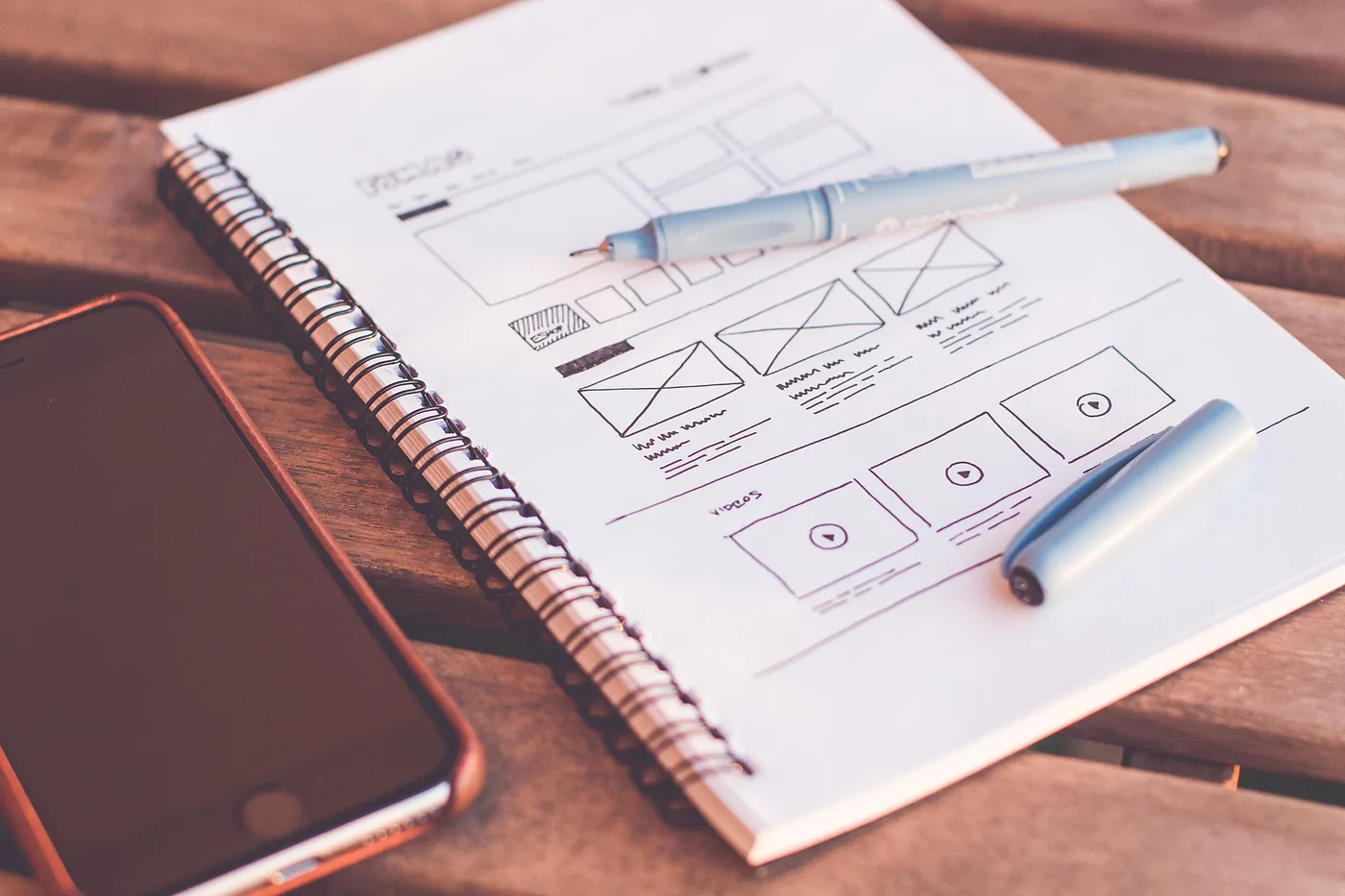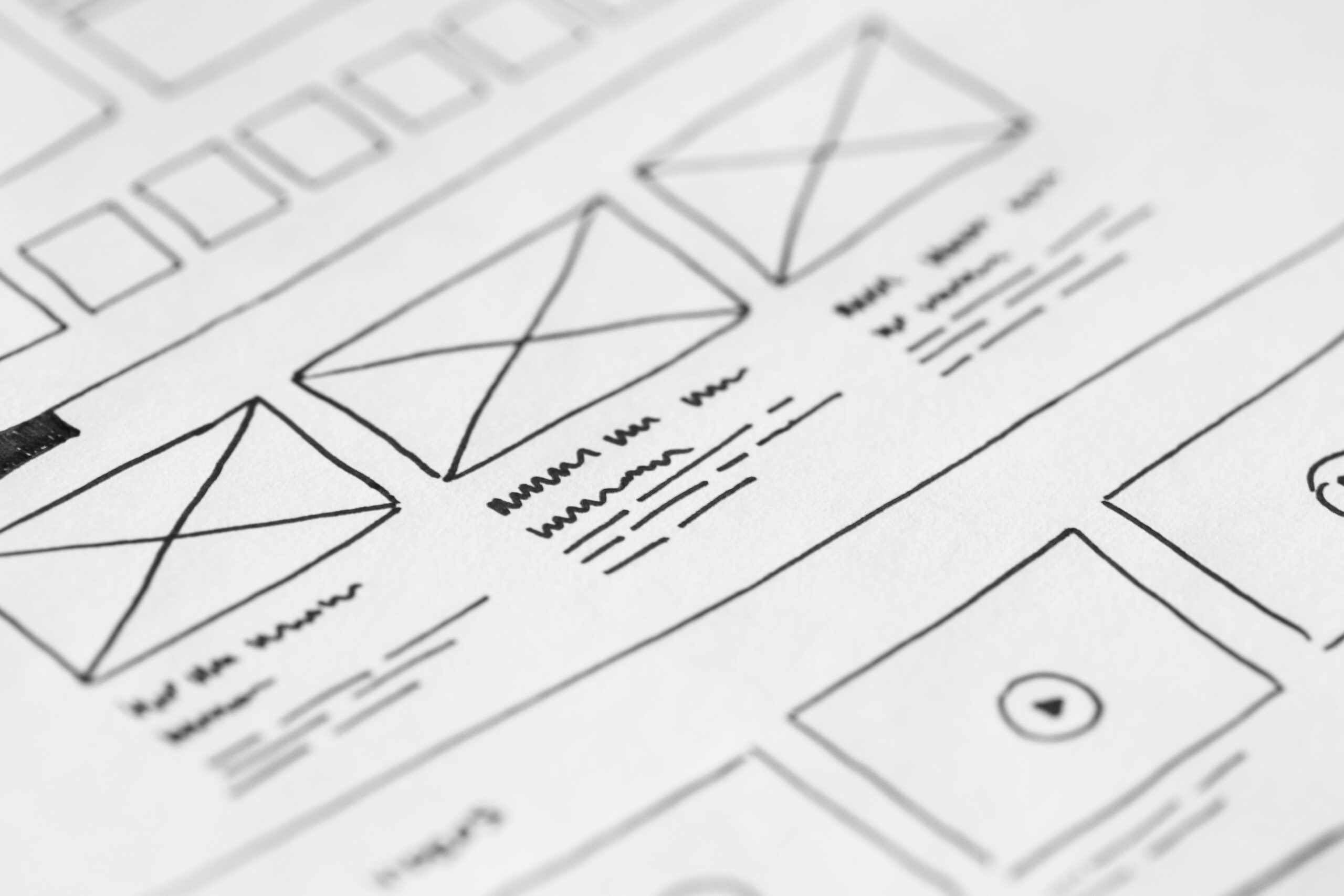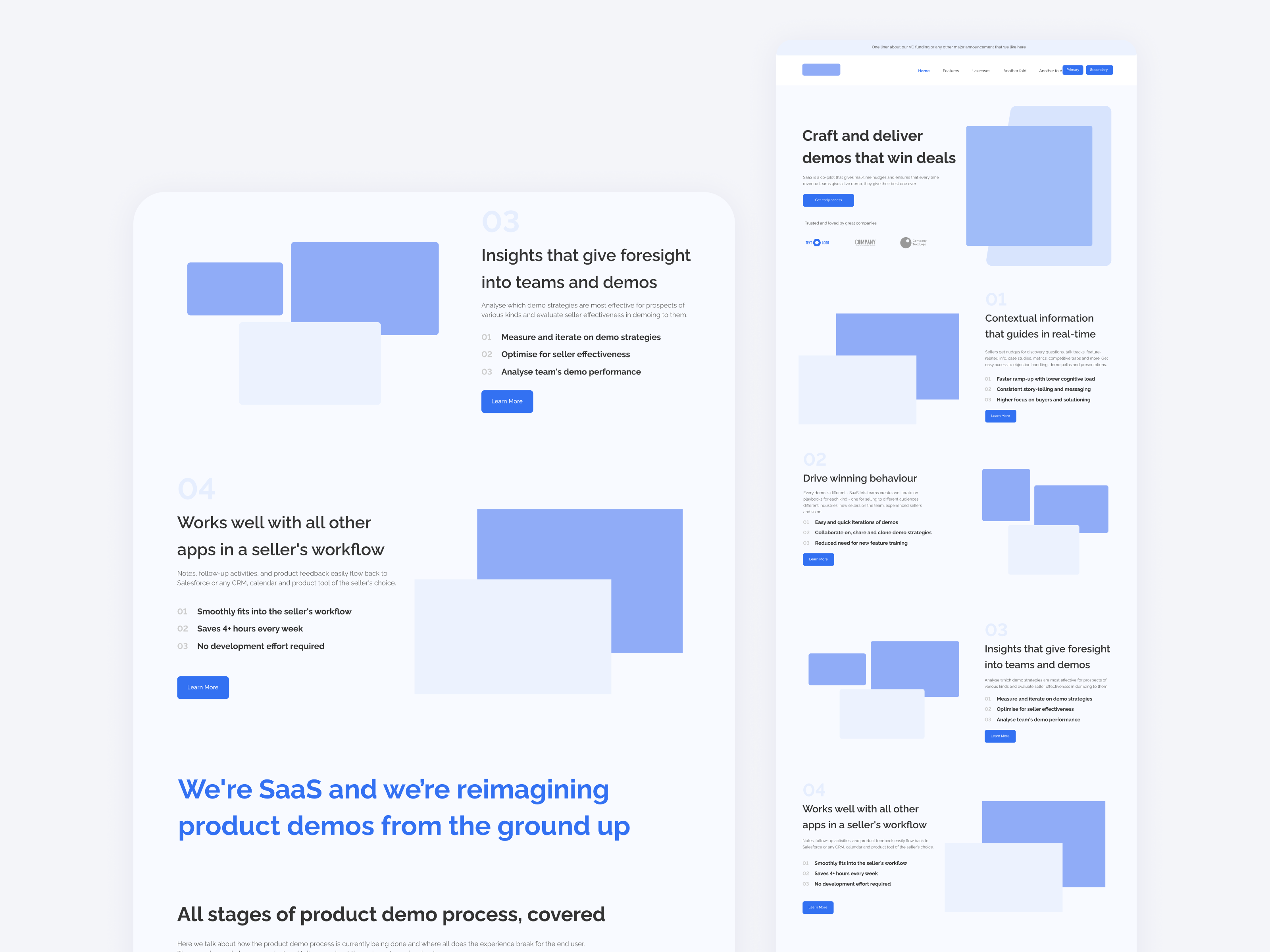Your website forms might be turning users away

Are your website forms inadvertently chasing away potential users?
Crafting a seamless experience is vital in turning visitors into loyal customers. The design of your forms plays a pivotal role in this transition.
Optimizing form design isn’t just about data collection; it’s about nurturing engagement and driving conversions.
Let’s explore actionable strategies to revolutionize your forms, making them user-centric and conversion-driven. These tactics pave the way for smoother interactions and heightened conversion rates, ensuring every click is a step closer to customer satisfaction.
Here’s how to improve your overall form design and ensure higher conversions:
1) Keep it simple
Avoid asking for too much information at once. Only ask for the essential details and break up long forms into multiple steps.
For example, instead of asking for all personal information on one page, you can break it up into different sections, such as contact information, shipping address, and payment details.
2) Use clear labels
Make sure each field is clearly labeled so users know exactly what information is required of them.
For example, instead of using “Name” as a label, you can use “Full Name” to indicate that both first and last name are required.
3) Provide helpful feedback
Give users feedback as they fill out the form.
For example, if a user enters an invalid email address, show an error message that tells them what went wrong and how to fix it. Another example is to provide feedback on the strength of a password as it’s being created.
4) Use Smart Defaults
If you know the most common answer to a form field, pre-fill that field with a smart default.
For example, if most users are from the United States, pre-fill the country field with “United States.” Another example is to pre-fill the state or province field based on the user’s zip or postal code.
5) Group Related Fields
Grouping related fields together can help users understand how the information they provide will be used.
For example, if you are asking for credit card information, group the card number, expiration date, and security code together. Another example is to group all fields related to shipping information together.
6) Use Progress Indicators
If your form is long or complex, use progress indicators to help users understand how much they have left to fill out.
For example, a progress bar that shows the user how far along they are in the form can be very helpful.
— — — — — — — — — — — — — — — — — — — — — — — —
Remember, the design and functionality of your website’s forms play a crucial role in user experience and conversions. By implementing these strategies, you’re not just creating forms; you’re crafting a seamless journey for your users.
Ensuring simplicity, clarity, and user-centricity in your form design will not only increase conversions but also enhance user satisfaction and engagement. Your forms serve as gateways to valuable interactions — make them inviting and intuitive.
Keep refining and testing your forms based on user feedback and analytics. This iterative approach will allow you to fine-tune and optimize your forms continuously.